説明
Windows 11 Professional プロダクトキーを購入。日本で最高の価格です。
- Windows 11 Pro プロダクトキーを購入。1分以内に製品をメールで簡単に受け取れます:販売には25桁のライセンスキーが含まれており、支払い後すぐにメールアドレスに送信されます
- 簡単にインストールできます:製品キー、ダウンロードリンク、およびインストール手順がメールで送信され、経験豊かなITサポートが24時間365日利用可能です
- 購入後にメールまたはスパムボックスを確認してください。
- 弊社からメールを受け取らない場合、お気軽に当社のカスタマーサポートにご連絡ください。
- Email: getkey.jp@gmail.com
- これはライフタイムライセンスです.つまり購入後いつでもダウンロードして使用できます
- アクティベーションまたはインストールが失敗した場合、100%返金します(PayPalによる保護)
- 32ビットまたは64ビットバージョンを選択する必要はありません、両方をお送りします。
- Windows 7, Windows 8, Windows 10 からのアップグレードは簡単です
- PayPalまたはCredit cardで簡単に支払うことができます
- Boot Camp Assistantを使用してMacにWindows 11を簡単にインストールできます(ハードウェアサポートのないMacでも可能)
- これはグローバルバージョンです、日本や世界中のどこでも使用できます。
Windows 11 Proのインストールそしてアクティベート方法
詳細はこちらをご覧ください:
1. Windows 11 プロダクトキーでアクティベートする方法
2. MicrosoftのMedia Creation Toolを使用してWindows 11をインストールする方法
3. サポートされていないハードウェアにWindows 11をインストールする方法!
4. Boot Camp Assistantを使用してMacの非サポートハードウェアにWindows 11をインストールする方法
重要:
- Windows 11 Proを購入する前に互換性を確認する必要があります
- あなたのデバイスが当店からWindows 10 Pro.を購入した場合、無料のアップデートはSettings > Update and SecurityのWindows Updateを通じて利用可能です。
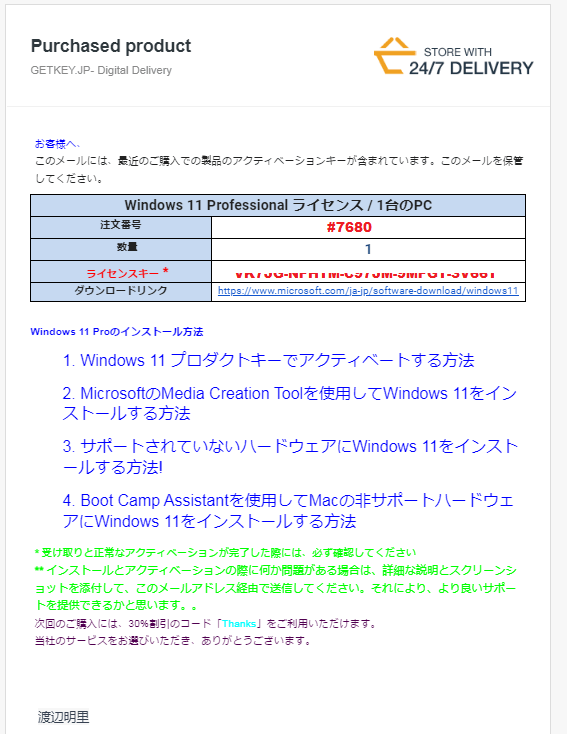
Windows 11 メール配信
Windows 11 Proの価格はいくらですか?
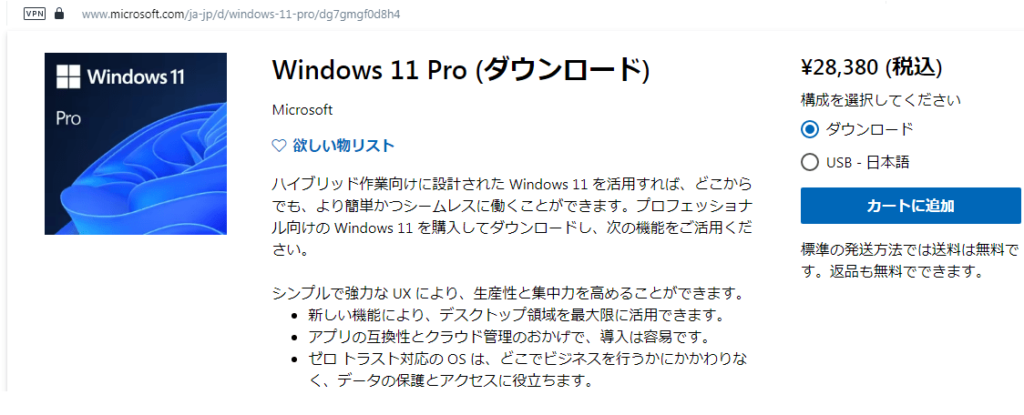
当社から購入すると、わずか 1,950円で、26,430円節約できます。 すぐに受け取り、Windows 11を永久にアクティブ化し、完全なMicrosoftサポートを受け、最新のWindowsアップデートを受け取れます。
システム要件
これらはWindows 11をPCにインストールするための最低システム要件です。 あなたのPCがこれらの要件を満たしているかどうか不明な場合、PCの元の製造業者(OEM)に確認できます。 既にWindows 10を実行している場合、Windows 10アプリ”PC Health Check“を使用して互換性を評価できます。 なお、このアプリケーションはグラフィックカードやモニターをテストしません。ほとんどの互換デバイスは、以下にリストされている要件を満たしているでしょう。
もしコンピュータが上記の要件を満たしていない場合、記事 “ハードウェアをサポートしていないマシンにWindows 11をインストールする方法” を参照してください
| プロセッサー | |
| メモリ | 4 GB RAM |
| ストレージ | 64 GB以上のストレージデバイス |
| システムファームウェア | UEFI, Secure Boot capable |
| TPM | Trusted Platform Module (TPM) version 2.0 |
| グラフィックスカード | DirectX 12 compatible graphics / WDDM 2.x |
| ディスプレイ解像度 | >9 with HD Resolution (720p) |
Macの要件
現在、Windows 11はデバイスがTPM 2.0(コンピュータに組み込まれたハードウェアベースのセキュリティを提供するマイクロチップ)をサポートし、このオペレーティングシステムをインストールできる最小構成が必要です。現時点では、TPM 2.0をサポートするほとんどのMacBookラインは、比較的低い構成しかインストールできません。
CPU内でTPM 2.0をサポートするMacのリスト:
| MacBook (Retina, 12-inch, 2017) | Mac mini (2018) |
| MacBook Air (13-inch, 2017) | iMac Pro (2017) |
| MacBook Pro (15-inch, 2016) | iMac (Retina 5K, 27-inch, 2017) |
| MacBook Pro (13-inch, 2016, 4 port Thunderbolt 3) | iMac (Retina 4K, 21,5 inch, 2017)
|
| MacBook Pro (13-inch, 2016, 2 port Thunderbolt 3) | iMac (21,5 inch, 2017) |
| Mac Pro (2019) |
あなたのMacが要件を満たしていない場合、 ” Boot Camp Assistantを使用してMac(非サポートハードウェア)にWindows 11をインストールする方法“をご覧いただけます。

Windows 11 OEM と Retail の違い:
- Windows 11 Retail ライセンス は別の PC に移行できますが、Windows 11 OEM ライセンス は 1 台の PC に固定されているため、移行できません。
- PC の マザーボードを交換 すると、Windows 11 OEM は使用できなくなります。一方で、Windows 11 Retail ライセンスはハードウェアの交換による影響を受けません。
- Windows 11 OEM ライセンスは、Windows 11 Retail ライセンスよりもはるかに安価 です。


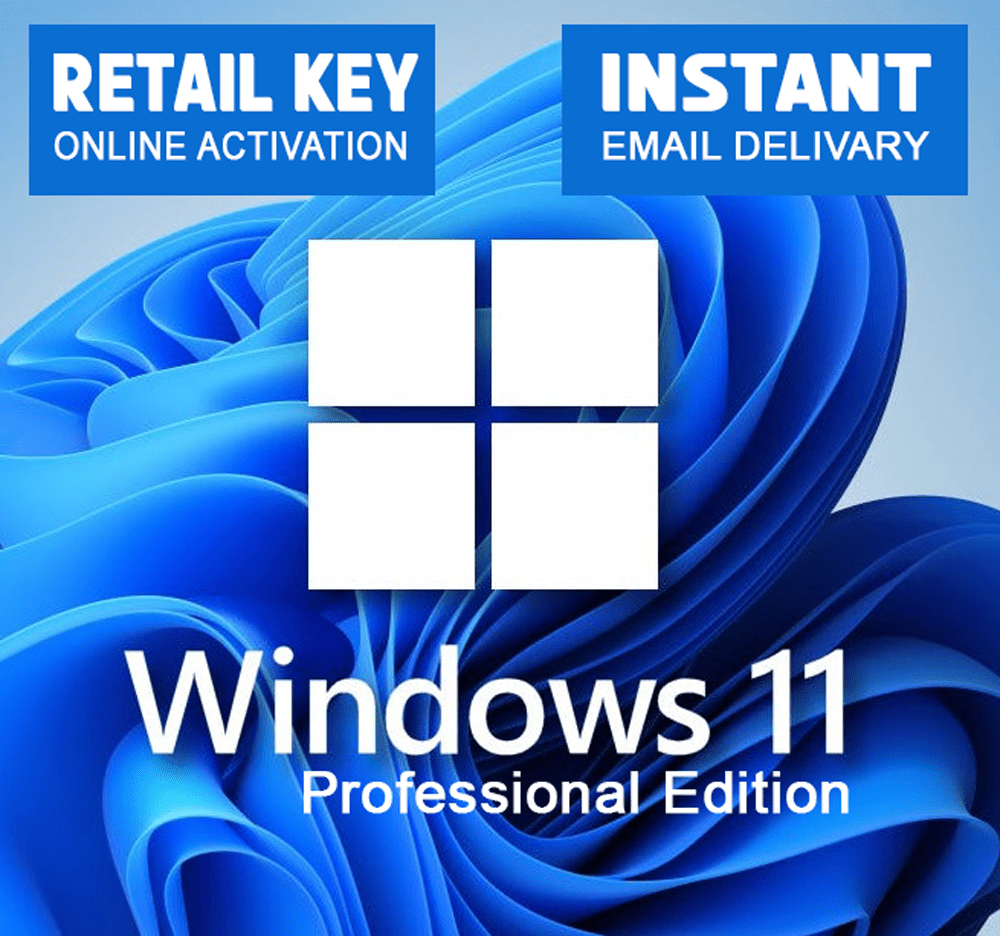


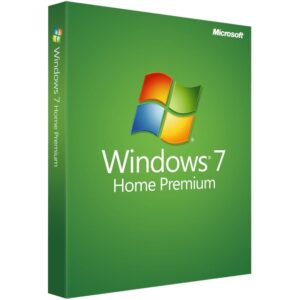
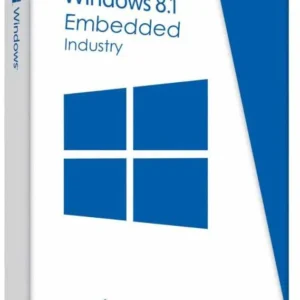

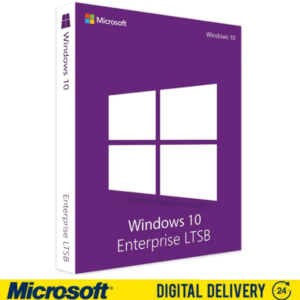
レビュー
There are no reviews yet